Google Ad Manager क्या है? फायदे, उपयोग और कमाई करने का आसान तरीका
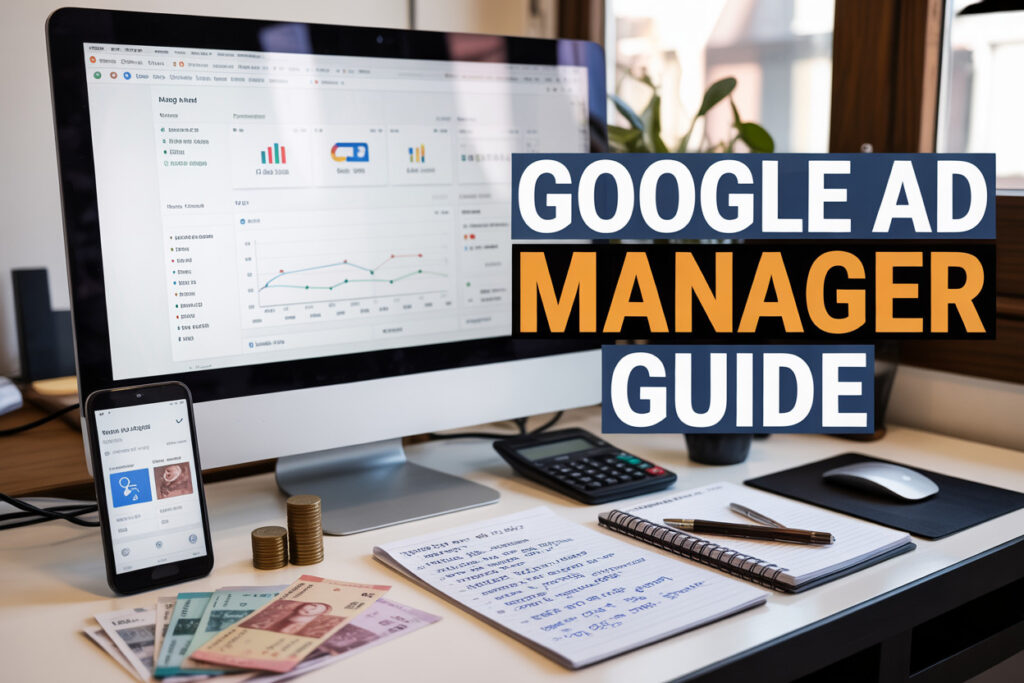
Google Ad Manager एक शक्तिशाली advertising platform है जो publishers और website owners को अपनी digital inventory को बेहतर तरीके से manage करने में मदद करता है। यह tool उन लोगों के लिए बेहद उपयोगी है जो अपनी website या app से advertising के जरिए पैसे कमाना चाहते हैं।
अगर आप एक blogger, website owner, या digital publisher हैं और अपनी ad revenue को बढ़ाना चाहते हैं, तो यह article आपके लिए है। हम Google Ad Manager के main benefits और features के बारे में बात करेंगे, जिससे आप समझ पाएंगे कि यह कैसे आपकी earnings को boost कर सकता है।
इस guide में हम Google Ad Manager से कमाई करने की proven strategies पर focus करेंगे और उन जरूरी tips और best practices को share करेंगे जो आपको successful advertising campaigns बनाने में help करेंगी। आप जानेंगे कि कैसे इस platform का सही उपयोग करके आप अपनी ad performance को optimize कर सकते हैं।
Google Ad Manager की पूरी जानकारी

Google Ad Manager का परिचय और परिभाषा
Google Ad Manager एक comprehensive ad serving platform है जो publishers को अपनी digital advertising inventory को efficiently manage करने की सुविधा देता है। यह Google का premium ad management solution है जो विशेष रूप से बड़े publishers, media companies और advertising networks के लिए design किया गया है।
Ad Manager essentially एक centralized hub है जहाँ publishers अपने direct deals, programmatic advertising, और house ads को एक ही जगह manage कर सकते हैं। यह platform publishers को अपने ad spaces की complete control देता है और revenue optimization के लिए advanced tools provide करता है।
यह platform विभिन्न ad formats को support करता है जैसे display ads, video ads, native ads, और mobile ads। Publishers इसके through अपनी audience को बेहतर target कर सकते हैं और real-time bidding के माध्यम से maximum revenue generate कर सकते हैं।
यह कैसे काम करता है
Google Ad Manager का working mechanism काफी sophisticated है। जब कोई user आपकी website visit करता है, तो Ad Manager automatically उसकी profile analyze करता है और सबसे relevant ads serve करता है।
Ad Serving Process:
- User Request: जब visitor आपके page पर आता है, ad request generate होती है
- Targeting Analysis: System user की location, interests, और behavior analyze करता है
- Auction Process: Real-time bidding में multiple advertisers participate करते हैं
- Ad Selection: Highest bidder या most relevant ad select होता है
- Ad Delivery: Final ad user को display होता है
Revenue Optimization Features:
- Yield Optimization: Automatic revenue maximization
- Header Bidding: Multiple demand sources से competition
- Floor Prices: Minimum bid requirements
- Ad Quality Control: Brand safety measures
Ad Manager machine learning algorithms का use करके continuously performance optimize करता है। यह historical data और real-time signals के basis पर best performing ads को prioritize करता है।
अन्य विज्ञापन प्लेटफॉर्म से अंतर
Google Ad Manager को समझने के लिए इसकी अन्य platforms से comparison जरूरी है:
Google Ad Manager vs Google AdSense:
| Feature | Ad Manager | AdSense |
|---|---|---|
| Target Audience | Large publishers | Small to medium publishers |
| Minimum Traffic | High traffic required | No minimum requirement |
| Control Level | Complete control | Limited control |
| Revenue Share | Negotiable | Fixed 68% |
| Ad Formats | All formats | Limited formats |
Key Differences:
AdSense primarily small websites के लिए है जो basic monetization चाहते हैं। यह plug-and-play solution है जहाँ publishers को ज्यादा technical knowledge की जरूरत नहीं।
Ad Manager professional-grade tool है जो enterprise-level features provide करता है। इसमें advanced targeting, custom reporting, और direct deal management की facilities हैं।
Other Platform Comparisons:
- Facebook Audience Network: Social media focused, limited to Facebook ecosystem
- Amazon DSP: E-commerce oriented, shopping behavior targeting
- Microsoft Advertising: Bing search network, lower reach
- OpenX: Independent platform, less Google integration
Ad Manager की unique advantage यह है कि यह Google की entire ecosystem के साath integrate है। YouTube, Google Search, और Gmail जैसे platforms का data leverage करके बेहतर targeting possible है।
Platform selection आपके business size, technical expertise, और revenue goals पर depend करती है। छोटे publishers के लिए AdSense ideal है, while बड़े publishers को Ad Manager से maximum benefits मिलते हैं।
Google Ad Manager के मुख्य फायदे

उच्च गुणवत्ता वाले विज्ञापन दिखाने की सुविधा
Google Ad Manager का सबसे बड़ा फायदा यह है कि यह केवल relevant और high-quality विज्ञापन ही दिखाता है। यह platform advanced algorithms और machine learning का इस्तेमाल करके user के interests, browsing behavior, और demographics के हिसाब से सबसे मैच करने वाले ads show करता है। जब visitors को उनकी जरूरत के अनुसार ads दिखते हैं, तो click-through rates बढ़ जाते हैं और publisher की earnings भी ज्यादा होती है।
Quality control system की वजह से spammy या harmful ads automatically filter हो जाते हैं। यह आपकी website की reputation को बचाता है और users को safe browsing experience मिलता है। Google के strict policies और review process से यह guarantee होता है कि केवल legitimate advertisers ही platform पर ad run कर सकें।
रियल-टाइम बिडिंग और प्रतिस्पर्धी दरें
Real-time bidding (RTB) technology के साथ, हर ad impression के लिए advertisers में live auction होती है। यह process milliseconds में complete होती है और सबसे ज्यादा bid लगाने वाले advertiser का ad show होता है। इस competitive environment की वजह से publishers को हमेशा best possible rates मिलते हैं।
Header bidding और programmatic advertising के through, multiple demand sources simultaneously compete करते हैं। यह healthy competition ad rates को naturally बढ़ाती है। Small websites भी big publishers के साथ compete कर सकती हैं क्योंकि Google का algorithm traffic quality और user engagement को भी consider करता है।
विस्तृत रिपोर्टिंग और एनालिटिक्स
Ad Manager की detailed reporting system publishers को अपनी performance के बारे में complete picture देती है। Real-time dashboard से आप देख सकते हैं कि कौन से ad units सबसे ज्यादा revenue generate कर रहे हैं, किस time पर traffic peak होता है, और कौन से pages पर engagement सबसे बेहतर है।
| Metric Type | Available Data |
|---|---|
| Revenue Tracking | Daily, weekly, monthly earnings |
| Audience Insights | Demographics, interests, behavior |
| Ad Performance | CTR, impression, viewability |
| Traffic Analysis | Page views, session duration, bounce rate |
Custom reports बना सकते हैं और specific KPIs track कर सकते हैं। यह data-driven decisions लेने में मदद करता है और optimization के लिए clear direction देता है।
मल्टी-प्लेटफॉर्म सपोर्ट
आज के digital ecosystem में users different devices पर content consume करते हैं। Google Ad Manager seamlessly desktop, mobile, और tablet पर काम करता है। Responsive ad units automatically device के screen size के according adjust हो जाते हैं। Mobile-first indexing के साथ, mobile optimization पर special focus है जो mobile traffic से ज्यादा earnings ensure करता है।
AMP (Accelerated Mobile Pages) support की वजह से fast-loading pages पर भी ads properly display होते हैं। Video content के लिए भी specialized ad formats available हैं जो YouTube और other video platforms पर monetization allow करते हैं। Cross-platform compatibility से publishers अपनी reach maximize कर सकते हैं और हर touchpoint से revenue generate कर सकते हैं।
Google Ad Manager का सही उपयोग करने के तरीके

अकाउंट सेटअप की स्टेप-बाई-स्टेप प्रक्रिया
पहले Google Ad Manager में अकाउंट बनाने के लिए आपको एक Google खाता चाहिए। यदि आपके पास पहले से Gmail या Google का अकाउंट है, तो आप उसका इस्तेमाल कर सकते हैं। अगला कदम है Google Ad Manager की वेबसाइट पर जाकर “Get started” बटन पर क्लिक करना।
साइन अप करते समय आपको अपनी वेबसाइट का URL डालना होगा। यहाँ सबसे जरूरी बात यह है कि आपकी वेबसाइट पर अच्छा ट्रैफिक होना चाहिए। Google Ad Manager छोटी वेबसाइट्स को तुरंत approve नहीं करता।
मुख्य सेटअप स्टेप्स:
- Company information में अपनी सारी डिटेल्स सही-सही भरें
- Payment information में अपना बैंक अकाउंट या PayPal जोड़ें
- Tax information भरना जरूरी है, खासकर भारतीय users के लिए
- Website verification के लिए HTML code को अपनी साइट में add करें
- Terms and Conditions को ध्यान से पढ़कर accept करें
Account approval में कुछ दिन से लेकर कई हफ्ते तक लग सकते हैं। इसलिए धैर्य रखना जरूरी है।
Ad Units बनाना और कॉन्फ़िगर करना
Ad Units आपकी वेबसाइट पर वे जगहें हैं जहाँ ads दिखाई जाएंगी। सही Ad Units बनाना revenue बढ़ाने की सबसे अहम strategy है।
Ad Unit के types:
- Display Units: Banner ads के लिए सबसे common
- In-feed Units: Content के बीच में naturally blend होते हैं
- In-article Units: Articles के बीच में आते हैं
- Matched content: Related content के साथ ads दिखाते हैं
नया Ad Unit बनाने के लिए आपको उसका size choose करना होगा। Responsive ads सबसे बेहतर होते हैं क्योंकि ये mobile और desktop दोनों पर perfectly fit हो जाते हैं।
Ad placement की best practices:
- Header में एक Ad Unit जरूर रखें
- Content के बीच में ads naturally place करें
- Footer में भी ad लगा सकते हैं
- Sidebar में ads का इस्तेमाल करें
हर Ad Unit के लिए आपको HTML code मिलता है जिसे आपको अपनी website में paste करना होता है। Code paste करने से पहले preview जरूर देख लें।
टार्गेटिंग और ऑडियंस सेगमेंटेशन
सही audience को target करना Google Ad Manager में success पाने का secret है। Google automatically आपके visitors का data collect करके बेहतर ads दिखाता है।
Audience targeting के main types:
- Geographic targeting: Specific countries या cities को target करें
- Demographic targeting: Age, gender के basis पर ads दिखाएं
- Interest-based targeting: User के interests के according ads
- Behavioral targeting: Past browsing history के आधार पर
Custom audiences भी बना सकते हैं जो आपकी specific requirements के हिसाब से काम करती हैं। यदि आपकी website tech-related है तो technology में interested लोगों को target करना बेहतर होगा।
Advanced targeting options:
| Targeting Type | फायदा | कब उपयोग करें |
|---|---|---|
| Remarketing | पुराने visitors को वापस लाना | E-commerce sites के लिए |
| Lookalike audiences | Similar users ढूंढना | Brand awareness के लिए |
| Custom intent | Specific keywords target करना | Niche products के लिए |
Frequency capping भी जरूरी है ताकि same user को बार-बार same ad न दिखे। इससे user experience अच्छा रहता है और ads की performance भी बेहतर होती है।
Google Ad Manager से कमाई करने की रणनीतियां

Ad Placement की बेहतर तकनीकें
सही जगह पर ads लगाना आपकी कमाई को दोगुना कर सकता है। Above the fold area में ads रखना सबसे प्रभावी होता है क्योंकि यहाँ visitor का सबसे पहले नजर पड़ता है। Header और navigation menu के नीचे का हिस्सा सबसे बेहतरीन performance देता है।
Content के बीच में native ads का इस्तेमाल करें। ये organic content की तरह दिखते हैं और click-through rate बेहतर मिलता है। Article के पहले paragraph के बाद और conclusion से पहले ads place करना काफी effective है।
Sidebar में sticky ads लगाना भी smart move है। जब user page scroll करता है तो ये ads हमेशा visible रहते हैं। Mobile devices के लिए bottom sticky banner भी अच्छा विकल्प है।
Heat map tools का उपयोग करके user behavior समझें। जहाँ सबसे ज्यादा clicks आते हैं, वहाँ high-paying ads place करें। A/B testing के through different positions test करके best performing spots identify करें।
CPM और CPC को बढ़ाने के उपाय
Quality content बनाना सबसे जरूरी है क्योंकि premium advertisers हमेशा high-quality websites पर advertising करना पसंद करते हैं। Regular fresh content publish करें और SEO को optimize रखें।
Target audience को precisely define करें। Demographics, interests और behavior patterns के base पर audience segments बनाएं। Advertisers specific audience के लिए ज्यादा pay करते हैं।
Ad sizes को optimize करें। Large rectangle (336×280), Medium rectangle (300×250) और Leaderboard (728×90) formats generally better rates देते हैं। Mobile-friendly responsive ads भी जरूरी हैं।
Competition बढ़ाने के लिए multiple ad networks का इस्तेमाल करें। Header bidding implement करके real-time auction में participate करें। ये CPM rates को significantly बढ़ा देता है।
Page loading speed को fast रखें। Slow loading pages पर ads की performance poor होती है और advertiser interest कम हो जाता है।
Revenue Optimization के प्रभावी तरीके
Data-driven decisions लेना सबसे important है। Google Analytics और Ad Manager reports को regularly analyze करें। किन pages पर revenue ज्यादा आ रही है और कौन से ads best perform कर रहे हैं, ये track करें।
Price floors set करना smart strategy है। Minimum bid amounts define करके low-paying ads को block करें। ये overall CPM को improve करता है।
Ad refresh का सही इस्तेमाल करें। Long-form content pages पर time-based या scroll-based refresh implement करें। लेकिन ज्यादा aggressive refresh से penalty हो सकती है।
Video ads को prioritize करें क्योंकि इनकी earning potential text या display ads से काफी ज्यादा होती है। In-stream और out-stream video formats दोनों try करें।
Direct deals negotiate करना भी profitable है। Local businesses या niche advertisers के साथ direct partnership बनाएं। ये middleman commission save करता है।
सीजनल ट्रेंड्स का फायदा उठाना
Festival seasons में advertising spending dramatically बढ़ जाता है। Diwali, Christmas, New Year जैसे occasions पर ad rates 3-4 गुना तक बढ़ सकते हैं। इन periods के लिए specially content plan करें।
Black Friday, Cyber Monday जैसे shopping events के दौरान e-commerce advertisers aggressively bid करते हैं। Fashion, electronics और lifestyle content इन दिनों में बेहतरीन revenue generate करता है।
Weather-based trends को भी track करें। Summer में travel और AC ads, winter में heater और warm clothing ads की demand बढ़ती है। Content calendar को seasonal demands के according plan करें।
Tax season, admission season, wedding season जैसे specific periods में related advertisers की activity बढ़ती है। Financial services March-April में, education sector May-July में peak करता है।
Geographic targeting का smart use करें। Local festivals और events के दौरान regional advertisers से better rates मिल सकते हैं। Cricket World Cup, IPL जैसे events के time sports-related advertisers premium pay करते हैं।
सफलता के लिए जरूरी टिप्स और बेस्ट प्रैक्टिसेज

कंटेंट क्वालिटी और ट्रैफिक बढ़ाने के उपाय
आपकी वेबसाइट पर हाई-क्वालिटी कंटेंट होना Google Ad Manager से सफलता पाने का सबसे महत्वपूर्ण फैक्टर है। जब आपका कंटेंट वैल्यू देता है, तो यूजर्स ज्यादा समय बिताते हैं और बार-बार आपकी साइट पर वापस आते हैं।
SEO और ऑर्गेनिक ट्रैफिक के लिए जरूरी बातें:
- अपने टारगेट कीवर्ड्स रिसर्च करके उन्हें नेचुरल तरीके से कंटेंट में शामिल करें
- रेगुलर पब्लिशिंग शेड्यूल मेंटेन करें – हफ्ते में कम से कम 2-3 पोस्ट्स
- लॉन्ग-फॉर्म कंटेंट (1500+ शब्द) लिखें क्योंकि यह सर्च इंजन में बेहतर रैंक करता है
- इंटर्नल लिंकिंग का सही इस्तेमाल करके यूजर्स को आपकी साइट पर ज्यादा देर तक रोकें
सोशल मीडिया और डायरेक्ट ट्रैफिक बढ़ाने के तरीके:
- अपने कंटेंट को सभी सोशल मीडिया प्लेटफॉर्म पर शेयर करें
- ईमेल न्यूज़लेटर शुरू करके लॉयल ऑडियंस बनाएं
- गेस्ट पोस्टिंग और कोलैबोरेशन करके नई ऑडियंस तक पहुंचें
Ad Performance मॉनिटरिंग और ऑप्टिमाइजेशन
Google Ad Manager का डैशबोर्ड आपको रियल-टाइम डेटा देता है, लेकिन सिर्फ देखना काफी नहीं है – आपको इस डेटा को समझकर एक्शन लेना होगा।
मुख्य मेट्रिक्स जिन पर ध्यान देना जरूरी है:
| मेट्रिक | लक्ष्य | कैसे इम्प्रूव करें |
|---|---|---|
| CTR (Click-Through Rate) | 1-3% | Ad प्लेसमेंट और साइज़ ऑप्टिमाइज़ करें |
| RPM (Revenue per Mille) | $1-5+ | हाई-पेइंग कैटेगरी में कंटेंट बनाएं |
| Viewability | 70%+ | Above-the-fold में ads लगाएं |
| Page Load Speed | 3 सेकंड से कम | Image ऑप्टिमाइज़ करें और caching use करें |
A/B टेस्टिंग की रणनीति:
- अलग-अलग Ad साइज़ (300×250, 728×90, 320×50) टेस्ट करें
- Ad positions को बदलकर देखें कि कौन सा बेहतर perform करता है
- कलर schemes और Ad styles के साथ experiment करें
- हफ्ते में कम से कम एक चीज़ टेस्ट करते रहें
डेली मॉनिटरिंग चेकलिस्ट:
- सुबह 10 बजे तक पिछले दिन का performance चेक करें
- CTR में अचानक drop हो तो तुरंत Ad placement देखें
- New content पर ads properly show हो रहे हैं या नहीं, confirm करें
- Mobile और desktop दोनों पर ads का display test करें
Google की पॉलिसी का पालन करना
Google AdSense और Ad Manager की policies बहुत स्ट्रिक्ट हैं, और एक भी violation आपके account को ban करा सकती है।
कंटेंट से जुड़ी जरूरी बातें:
- Adult, violence, hate speech, drugs जैसे sensitive topics से बचें
- Fake news या misleading information बिल्कुल न डालें
- Copyright material use करने से पहले proper permission लें
- Medical या financial advice देते समय expert sources का reference दें
Ad placement के नियम:
- Ads को content के साथ confuse न करने दें
- “Sponsored” या “Advertisement” labels clearly display करें
- Pop-ups और intrusive ads से बचें
- Mobile पर ads का size responsive रखें
Traffic quality guidelines:
- Fake traffic खरीदना या bots use करना strictly prohibited है
- Social media पर spammy promotion न करें
- Click farming या artificial clicks generate न करें
- Traffic sources transparent और legitimate होने चाहिए
नियमित compliance check करने का तरीका:
- महीने में एक बार Google’s policy updates पढ़ें
- अपनी साइट का manual review करें suspicious content के लिए
- Analytics में traffic patterns check करके unusual spikes investigate करें
- User feedback monitor करें – अगर ads intrusive लग रहे हैं तो adjust करें
याद रखें, Google का trust एक बार खो देने पर वापस पाना बहुत मुश्किल है। शुरू से ही सभी guidelines follow करके long-term में successful publisher बनने पर focus करें।

Google Ad Manager एक शक्तिशाली टूल है जो आपकी वेबसाइट या ऐप से पैसे कमाने के लिए बेहतरीन अवसर प्रदान करता है। इसके द्वारा आप अपने कंटेंट को monetize कर सकते हैं और विभिन्न प्रकार के ads को manage कर सकते हैं। सही रणनीति और बेस्ट प्रैक्टिसेज को फॉलो करके, आप अपनी आय को काफी बढ़ा सकते हैं।
शुरुआत करने के लिए सबसे पहले अपनी वेबसाइट पर quality content बनाएं और फिर धीरे-धीरे Google Ad Manager के features को explore करें। याद रखें कि सफलता रातोंरात नहीं आती, लेकिन consistent effort और सही approach के साथ आप निश्चित रूप से अच्छी कमाई कर सकते हैं। आज ही Google Ad Manager के साथ अपनी digital earning journey शुरू करें और अपने content creation passion को profitable business में बदल दें।
swiggy zomato ने बढ़ाई फूड डिलीवरी कीमतें: ग्राहकों पर असर 2025

1 thought on “Google Ad Manager क्या है? फायदे, उपयोग और कमाई करने का आसान तरीका”